Keep track of everything – anytime, anywhere.
docu tools simplifies digital construction documentation: plans are always up to date, tasks are traceable, and everyone involved is working from the same information. Less effort, more efficiency – developed directly from practical experience.
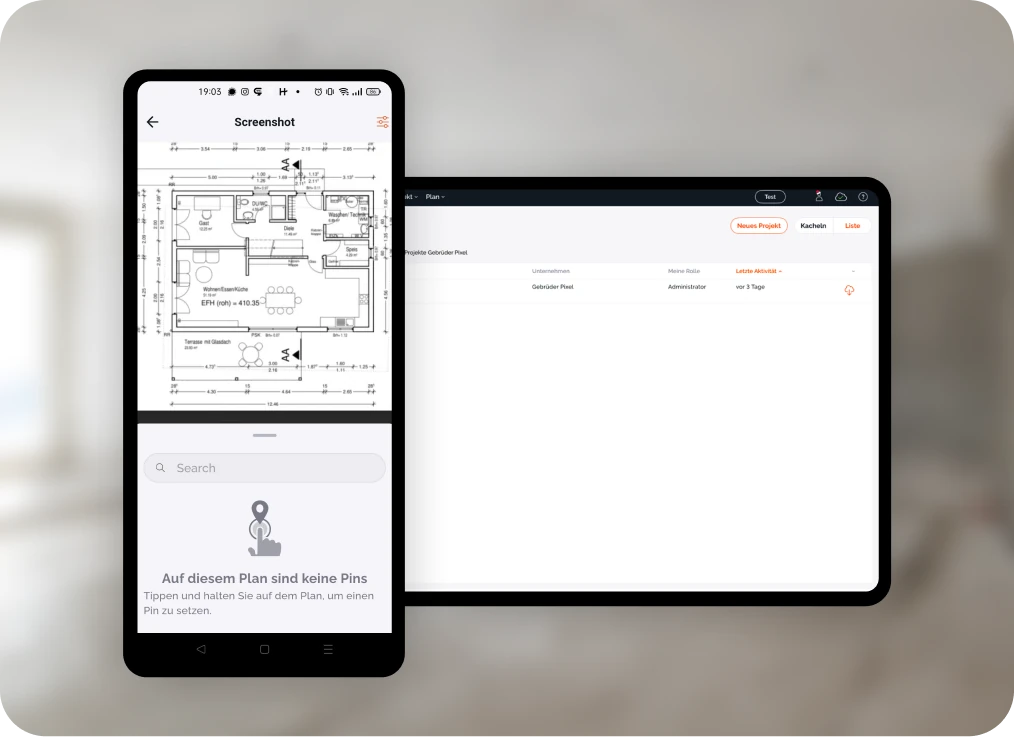
Projects
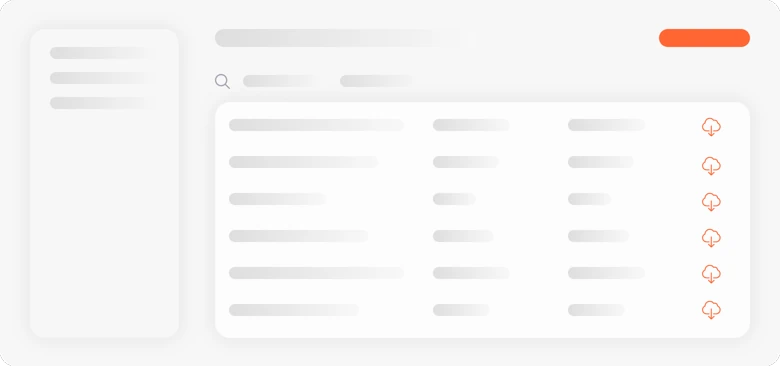
Document your projects throughout the entire building cycle. With our logical folder structure, you can manage multiple projects in parallel without losing track.
Our project roles allow you to regulate access to your project information in a simple and transparent manner. Whether you are an administrator with full access and administrative functions or a user who only sees a small part of the project, our solution is flexible and easy to implement. This allows you to manage internal and external responsibilities with ease.
The 5 roles in docu tools
docu tools simplifies collaboration between all parties involved. Digital and transparently traceable. Predefined tasks can be assigned to internal users or external subcontractors. Different roles and permissions have been defined to better address individual needs. This allows you to put together your team according to your preferences and project requirements.

Download now
and build better!
Everything according to plan
Plans are the foundation of your project. Not only in real life, but also digitally in our app. With our tool, you always have them at your fingertips, even without internet access, right in your pocket.
There are numerous ways to map your project and define exactly what you want to include in your plan. With our simple folder structure, you can logically store your plans throughout the entire building cycle.
24/7 online and offline
From the office straight to the construction site – accessible in just a few seconds. With our offline version, you can access and edit your plans even without an internet connection. This means you won't be affected by reception problems.
Everything can be a plan
We do not differentiate between construction plans and photos. This functionality opens up completely new possibilities and helps you to easily use floor plans, facade plans, polishing plans, installation plans or site plans. Regardless of perspective or size. Always according to the same principle.
Quickly available
The plans can be uploaded as .pdf, .jpg, .webp and .png files. For an optimal workflow, we convert your plans to .jpg format. This reduces the loading time by 99% and the file is immediately accessible. When the file is exported, it is automatically converted back to its original format.
Working with versions
Plans and circumstances change, especially in the early stages of a project. To ensure that the work done so far can still be used, we offer a revision function. New plans can be easily uploaded and replace the existing plan – at the touch of a button.
Transparently documented
To ensure traceable documentation, there are numerous security features related to our plans. It is also possible to revert from plan version #8 back to plan version #7.
- version history
- change log
- creation date
- responsible person
- notification of new plans
- no delete function
Easy to share
The plan export function combines the basic plan with all your tasks, information, documents and image material, thus serving as a repository or basis for meetings. As a project template, your showcase project can also be used as a basis for many other projects.
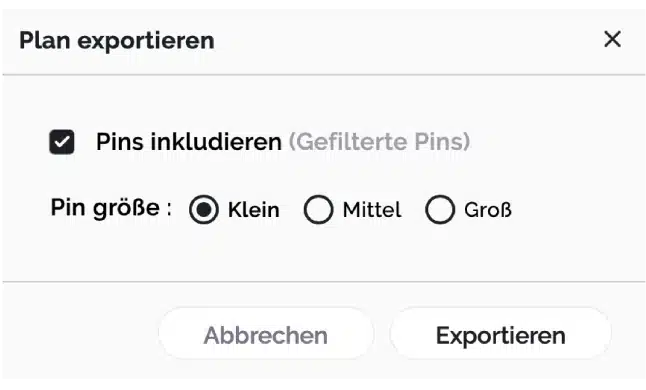
Plans in practice
To give you a better insight into everyday life with docu tools, we have compiled a few use cases from our customers here:
Pins & Tasks
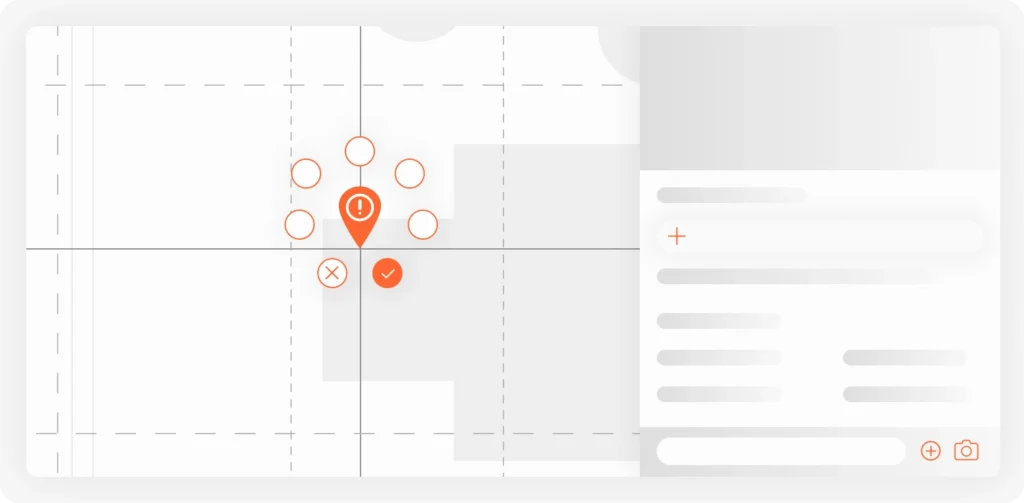
At docu tools, everything revolves around the pin. This serves as an anchor and is responsible for locating items on your plan. Pins open up numerous possibilities for documentation and collaboration. Once a pin is set, it can be assigned a title, description and numerous media files. The task function in particular is a helpful tool for digital collaboration within the project.
Variety of pin icons and task indicators
Pins play a crucial role in docu tools and can be easily distinguished not only by their colour, which corresponds to the selected category, but also by their icons.
The progress of tasks on a pin results in various symbols and indicators. Here is an excerpt of the possible pin icons:
Pin without tasks
Pin with one or more open tasks
Pin with an overdue task
Pin with a rejected task
All tasks from the pin are marked as completed.
Pin is inactive
Pin is closed

Versatile
To ensure comprehensive documentation, sketches, voice memos, files, photos, videos and custom fields can also be added to the pin. Our pins adapt flexibly to your requirements.
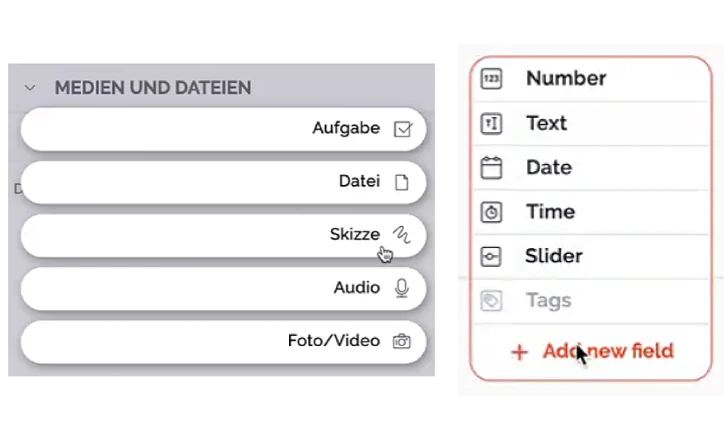
Tasks
The previously defined tasks can be assigned a due date and assigned to the responsible persons. Multiple tasks can be created for each pin. Changes are automatically communicated via push notification.
On the safe side
In order to incorporate some security features here as well, previously set pins cannot be deleted. Nevertheless, unnecessary pins can be deactivated. The pin protocol also provides a comprehensive overview of the changes within the pin.
Custom
With our custom fields, you can add extra features and data that's relevant to you to your pin (e.g. number, date, time, slider, etc.). Using our tags, you can quickly and easily filter different pins throughout your project. All these entries can then be output as a report at the touch of a button.
Suggestions
To enable efficient workflows, we have also equipped our fields with suggestion functions. Frequently used titles or texts are automatically suggested under ‘Recently used texts’ and can be inserted with just one click. This not only allows you to work faster, but also ensures consistent communication and titling. The pin template is also a helpful tool in this regard.
Pins in practice
To give you a better insight into everyday life with docu tools, we have compiled a few use cases from our customers here:
Custom pin fields in practice
Download now
and build better!
Tasks
Our pins are the starting point for comprehensive task management. The pins you have set can be assigned numerous tasks, which not only have different content but can also be assigned to different people.
Notifications
The notification feature keeps you up to date at all times, whether there are changes to tasks, new plans or other updates.
You can choose between different time periods. Our ‘Regular’ setting is particularly popular, which sends a summary of the last 24 hours before the start of work by email.

External tasks
This feature is particularly relevant for the free subcontractor feature. Invited individuals can only view their assigned tasks. To enable offline work, these open pins can be exported as a report. Once completed, they can then be added to docu tools by the responsible individuals.
The digital version also offers the option of adding photos as proof that the task has been completed.
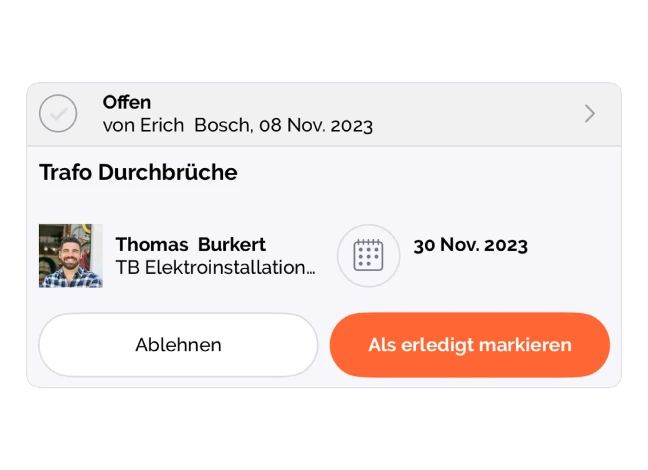
Batch processing
We have introduced the group function so that similar pins (including tasks) can be combined without changing their location. This not only provides an overview of related pins and their tasks, but also offers a mass processing function. The following example illustrates this function:
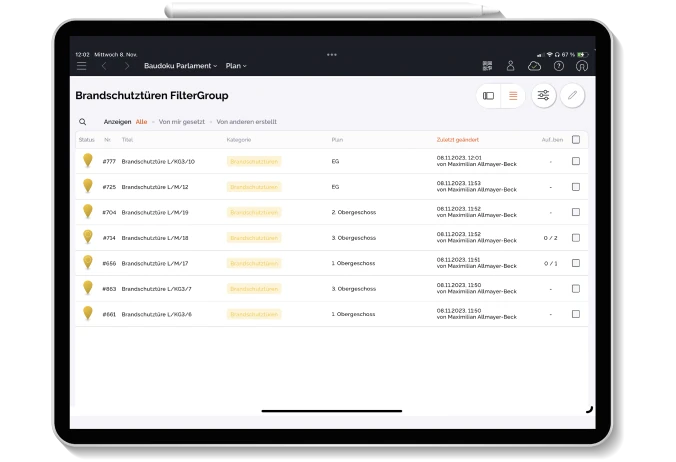
The fire safety coordinator opens the floor plan of the building and filters it according to the ‘fire alarm’ pins located on it. At a glance, they can see how many fire alarms are in the building and where they are located. Using bulk processing, they can assign all these pins a new task, ‘Check fire alarm,’ with the desired due date and responsible person. Quick and easy, without forgetting a single fire alarm.
Reports
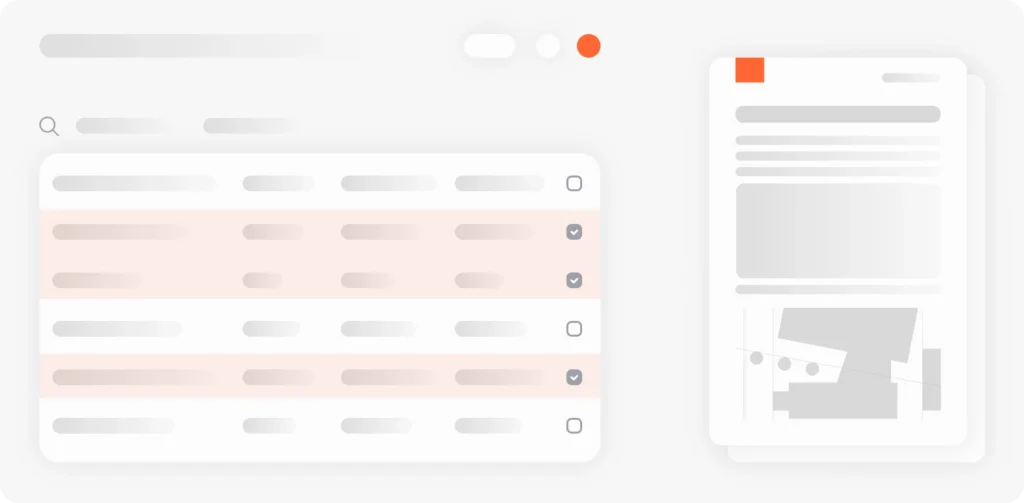
The docu tools reporting system based on MS Word or Excel adapts flexibly to your daily requirements. Existing templates can continue to be used without having to laboriously recreate them in the system. This not only allows you to ensure consistent documentation, but also to export reports in your desired design.
Flexibly adaptable
The docu tools reporting system is based on placeholders, which can then be loaded as desired and finally exported as a report. All fields (including user-defined fields) that you fill in the docu tools software can be read and exported for your report. You can also create a customised title page and table of contents. The reports can be output not only as PDF* files, but also in other languages, allowing you to easily overcome language barriers.
*only possible for Word templates

Easy to share
The integrated sharing function allows you to quickly distribute your documentation via email or link, even to external colleagues. Digital signing directly on the tablet enables straightforward processing without the need for paper.
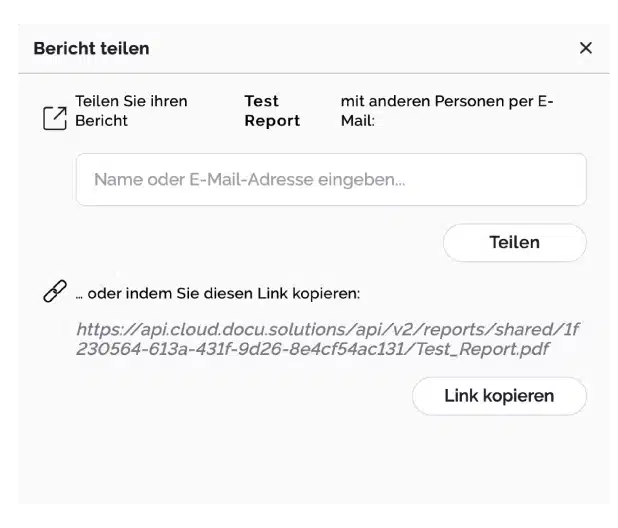
Reports in practice
To give you a better insight into everyday life with docu tools, we have collected a few examples from our customers here:
Defect report according to VOB
Acceptance report
Damage report
Fire safety inspection
report
construction diary
inspection report
Meeting minutes
(Technical) performance assessment
Photo documentation
Download now
and build better!
Collaboration
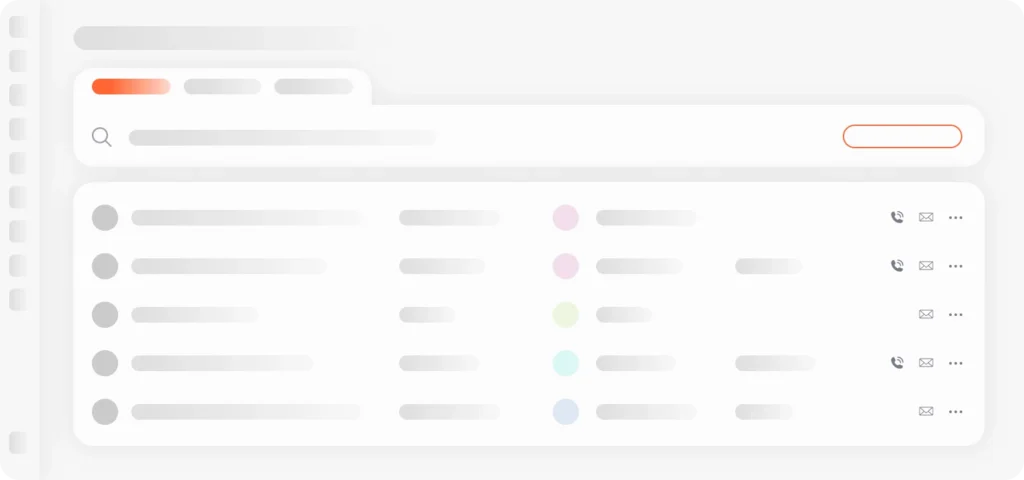
docu tools simplifies collaboration between all parties involved. Digital and transparently traceable. Predefined tasks can be assigned to internal users or external subcontractors. Different roles and permissions have been defined to better address individual needs. This allows you to put together your team according to your preferences and project requirements.
We know that reality does not only take place digitally
That is precisely why we have integrated hybrid functionalities into our software, which optimally connect the analogue and digital worlds, thereby simplifying things for everyone involved. This also applies to project participants without a docu tools licence or access.
People without docu tools access or their own email address
-
Set pin on plan
-
Set tasks
-
Assign tasks to the project team
-
Export tasks as a report and print them out
-
External users editing tasks
-
Report completion
-
Internal users set tasks as ‘completed’
-
Notification Check task
People with their own email address
-
Set pin on plan
-
Set tasks
-
Assign tasks to the project team
-
Task is being processed
-
Set task to ‘completed’
-
Notification Check task
Optimal hardware
Working with members, teams and contacts. For people involved who do not have an email address but still need to be assigned tasks, there is the contact function. These people can then be created in the system and receive the assigned tasks as a printed report for processing. This has proven to be an extremely useful workaround for external companies. docu tools can thus map a hybrid way of working.
We have tested dozens of devices and platforms to ensure optimal performance, and we can recommend the following with a clear conscience:
high internal storage capacity
fast processors
good cameras
Tablets
For optimal use of our app, we recommend the following tablets:
- iPad (standard model) – the ideal all-rounder for everyday use on construction sites
- iPad Pro and iPad mini – for anyone who needs more power or a flash function
- Samsung Galaxy Tab S – powerful Android alternative
Smartphone
For optimal use of our app, we recommend the following smartphones:
- iPhone (latest generation and max. two previous versions)
- Samsung flagship models
- Nothing Phone
All devices should always be used with the latest version of the operating system. Sufficient memory must be available for the docu tools app to work in offline mode. We therefore recommend devices with at least 128 GB of internal storage space.
Platforms and working safely

iPad
iPhone

Tablet
Smartphone

Surface
Your data is protected by industry-leading security measures at Google. Since docu tools is a cloud-based tool, files do not need to be stored locally. This minimises the security risk for your devices.

All data backed up with AWS

Frankfurt region only

GDPR compliant
Download now
and build better!
Get started right away with templates
You can choose from a wide range of professional templates, such as overviews or project plans. This makes it easier to get started.

construction diary

deficiency report

